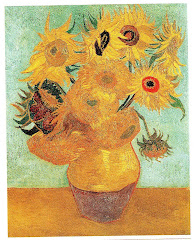Fair Use Harbor-1
Wednesday, April 29, 2009
Copyright - NETS (4)
Fair Use Harbor-1
Inspiration - NETS (1,3, 4)
href="https://blogger.googleusercontent.com/img/b/R29vZ2xl/AVvXsEiS-7oeljRS_rnHulnKI0QGN95BOqdqm2BGGKsdoVTaJCY3tq-ynCeeilb1ssmrxQFfUHVacVtIoCvSSCwmetisLmWTsO4sEQpmsaFD0Pfi0irYoDaBZWj_i4feoTe7tEuyLMpOToe2Mauf/s1600-h/NETS-T.jpg">

Wednesday, April 22, 2009
Tuesday, April 7, 2009
Journal #10 - Are Digital Portfolios a Realistic Alternative to Standardized Testing?
Hudak, Tina; Zazula, Dulcie; Egeland, Teresa, (2008, June/July). Are Digital Portfolios a Realistic Alternative to Standardized Testing? Learning & Leading with Technology, Vol. 35. Retrieved April 6, 2009, from http://www.iste.org/Content/NavigationMenu/Publications/LL/LLIssues/Volume_35_2007_2008/JuneJuly/
This is an interesting question, and with the article comes two differing view points. Proponents of digital portfolios would call them authentic representations of learning that contain a collection of artifacts. They agree that for students, the digital portfolio clearly (and visually) demonstrates the steps taken to reach a particular goal. Students take pride in their accomplishments by showcasing them in a digital portfolio. There are those, on the other hand, who feel digital portfolios do not provide proper assessment. They feel that a well-designed test that is easy to administer and score provides a much better testing tool.
Regardless of the pros and cons, digital portfolios and standardized tests can both be utilized for students to demonstrate successful learning. Creativity with constants makes a good mix.
1. What are the advantages of digital portfolios?
Because digital portfolios are a continually growing compilation of information, they give immediate and useful data to guide planning for the coming year. Digital portfolios give educators a relevant "snapshot" of where students are in their learning, thereby enabling them to tailor the lesson according to students needs and abilities.
2. What are the advantages of standardized tests?
Standardized testing is fairly easy to administer and provides a view of how well a student is meeting standards and objectives at a certain point in time. By conducting standardized tests, we can determine more clearly where gaps in learning occur. Constructive steps (i.e. adjusting lesson plans) can then be taken to fill these gaps.
Thursday, April 2, 2009
Journal #9 - The Kids Are All Right
Waters, John K. (2009, March). The Kids Are All Right. T.H.E. Journal, Retrieved March 27, 2009, from http://www.thejournal.com/articles/24104
As we know, the use of social networks (Facebook, MySpace, and YouTube) by students today is fairly common. The majority of kids we teach are often more familiar with these sites than some adults, and this is why it is vital for us to find ways to incorporate technology in teaching on a regular basis. Children are learning at a young age how to develop these online social skills and are becoming more and more adept each year. Very often, they find themselves much more adept than some of their “technologically-deficient” teachers. This 2006 study reveals the learning and participation that take place as a result of embarking in online social activities.
1. Why is it so important for students and teachers to exploit these skills?
With these necessary skills, students have a great advantage academically, socially, and economically. Exposure to online social media allows both students and teachers to make learning more interesting and relevant. This relevancy carries the application of learning these “real world” technologies that students will use on a regular basis throughout their lives to function in society.
2. Why is it important for teachers to know their students’ online habits?
Knowing this information can enable teachers to introduce new media that students might take a strong interest in. If a student is passionate about a particular subject, a teacher has the ability to help nurture that particular interest. The time students spend online, whether it be socializing or researching, is constructive. Teachers stand to gain by knowing, and can, in turn, use this knowledge to benefit not only the individual student, but also the entire class.
Sunday, March 22, 2009
Journal #8 - Google Earth
I downloaded the program, which took approximately 3-4 minutes. The opening page provides start-up tips and takes you directly into the site, showing an image of the earth. To get to a destination, you can type an exact location or just click directly on the globe. As you watch with a birds-eye view, you are taken to your destination as if you are flying. Navigation is fun and user-friendly. A variety of options at the top of the screen allow you to add place marks, path, and image overlays; record towns; show historical imagery; or even show sunlight across a landscape. A plus/minus indicator bar allows you to zoom in or out to view the location closer or further away. Various blue squares indicate landmarks, and when you click one, a still photo of the location pops up on your screen.
Google Earth is a great tool that can be used to integrate technology into the classroom, especially with math, science, and geography. Teachers are currently using this site to assist with lessons on latitude, longitude, polyhedrons, and line patterns, to name a few. Another great online resource for math teachers is Real World Math, which incorporates Google Earth in the curriculum. The site provides lesson ideas in four specific categories, geared for 5th grade and up. Both sites give teachers tremendous technology tools to provide interesting and active learning exercises for the classroom.
Wednesday, March 18, 2009
Journal #7 - Mining for Gold
1. Why is creating a custom feed beneficial?
2. How do I bring this tool into the classroom?